TutorialsHow to add subtitles/captions in Premiere Pro
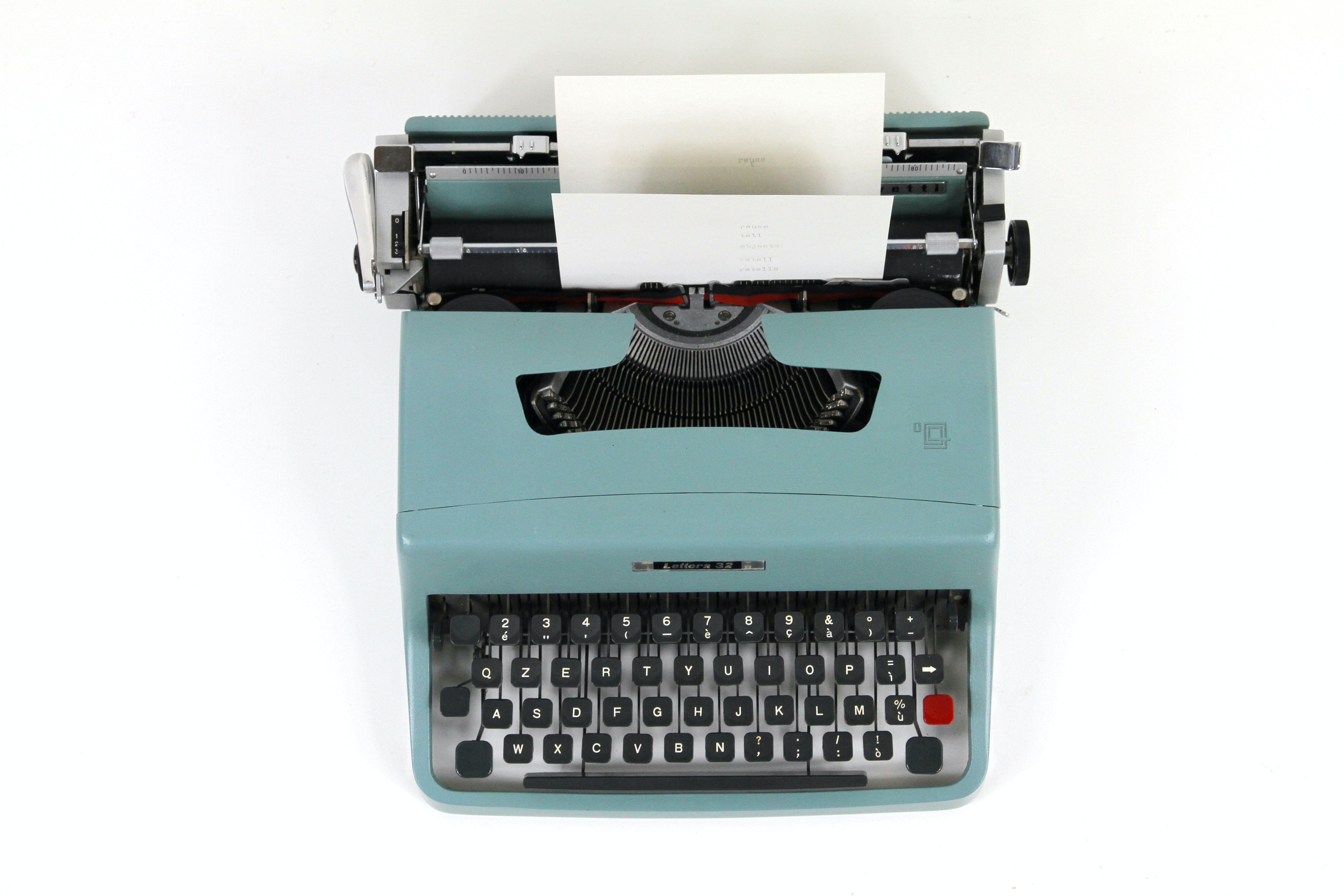
Fortunately, there's no need to sit down and transcribe your videos manually any more. You can transcribe your sequences automatically in Premiere Pro and then create captions from the transcription. You might need to fix a couple of errors in the transcription, but that's a fraction of the work of typing everything out yourself.
Here are the steps:
- Go to the Captions and Graphics Workspace
- Click Transcribe Sequence
- Fix transcription errors if any
- Click Create Captions
- Customize Appearance
And here's a short video explainer:
